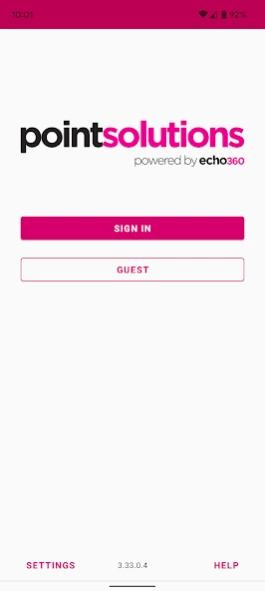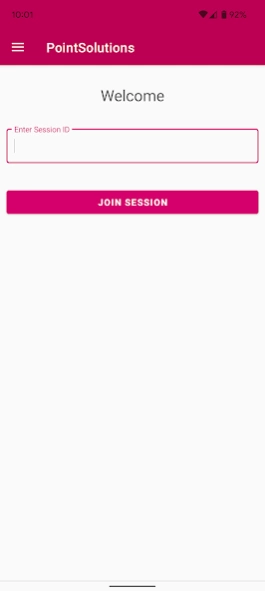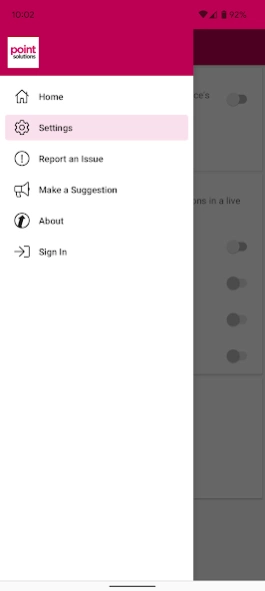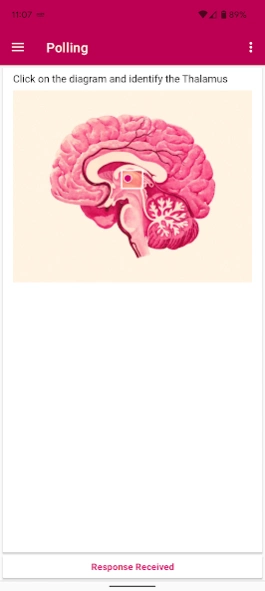PointSolutions 3.35.0.6
Free Version
Publisher Description
PointSolutions - PointSolutions app allows participants to respond to interactive questions.
The PointSolutions polling app (formerly TurningPoint) allows you to use your web-enabled device to respond to questions in real time and self-paced modes. PointSolutions is proven to increase retention and engage learners while allowing instructors to collect data to ensure comprehension.
A variety of subscription options are available.
FEATURES & FUNCTIONS:
• Questions and response options are displayed on your device when polling is opened so that you can answer in real time or at your own pace during self-paced assessments.
• Screen displays group responses, user response and indicates correct answer when polling is closed
• Multiple choice, multiple response, hotspot, numeric response, true/false and short answer, open-ended question types available
• Respond to attendance prompts
• View courses you're enrolled in and track grade data
• Ability to send messages to communicate questions or concerns to the presenter
• Navigate through self-paced assessments in various ways: swiping, navigation carousel, question list view
NOTE:
PointSolutions mobile is compatible with Android 5 and above.
Users participating in sessions with previous OS versions can participate using a web browser by visiting ttpoll.com.
Continued use of GPS running in the background can dramatically decrease battery life.
About PointSolutions
PointSolutions is a free app for Android published in the Teaching & Training Tools list of apps, part of Education.
The company that develops PointSolutions is Turning Technologies. The latest version released by its developer is 3.35.0.6.
To install PointSolutions on your Android device, just click the green Continue To App button above to start the installation process. The app is listed on our website since 2023-10-23 and was downloaded 12 times. We have already checked if the download link is safe, however for your own protection we recommend that you scan the downloaded app with your antivirus. Your antivirus may detect the PointSolutions as malware as malware if the download link to com.turningTech.Responseware is broken.
How to install PointSolutions on your Android device:
- Click on the Continue To App button on our website. This will redirect you to Google Play.
- Once the PointSolutions is shown in the Google Play listing of your Android device, you can start its download and installation. Tap on the Install button located below the search bar and to the right of the app icon.
- A pop-up window with the permissions required by PointSolutions will be shown. Click on Accept to continue the process.
- PointSolutions will be downloaded onto your device, displaying a progress. Once the download completes, the installation will start and you'll get a notification after the installation is finished.